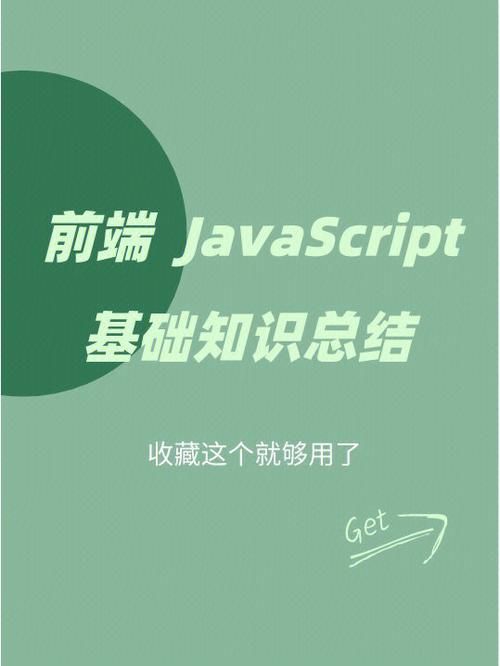
加速网页视频与跳过网页视频
1、加速网页视频
(1)F12打开开发者工具,然后Ctrl+Shift+C检查video元素
检查video元素
(2)控制台输入脚本
function a***elerate() {
let video = document.querySelector(‘video’);
function play() {
video.playbackRate = 15; // 加速至原速的15倍
video.play();
}
setInterval(play, 100); // 定时播放,防止被js恢复原速或暂停
}
a***elerate()
注意,视频倍速有一定限制,超过一定限制会报错,我的是最高15或16倍速,可自行调试。
2、跳过网页视频
(1)同上,F12打开开发者工具,然后Ctrl+Shift+C检查video元素
(2)控制台输入脚本
function skip() {
let video = document.querySelector(‘video’);
video.currentTime = video.duration;
/*
duration获取视频时长,currentTime是视频当前的播放时间,
通过重置currentTime跳过视频
有时会出现卡顿,可考虑保留几秒缓冲
考虑使用:video.currentTime = video.duration - 3 ; //播放缓冲为3秒
*/
}
skip()
以上方法仅仅提供了视频快进与跳过的思路,真实情况要稍微复杂一些。
以上方法仅适用于网页上只有单个video标签的情况(比如爱奇艺、网课),如果网页上有多个video标签(比如优酷),就要根据实际情况作进一步修改,而且针对不同网站,处理的方法也有所差异。
3、视频加速
适用于爱奇艺、优酷
var interval_id
function a***elerate() {
let video = document.getElementsByTagName(‘video’);
for (let i=0; i<video.length; i++) {
try {
if (video[i].duration<131) { // 根据时长判断是否为广告
video[i].playbackRate = 15; // 加速至原速的15倍
if (!video[i].isPlay) {
video[i].play()
}
}else{video[i].playbackRate=1}
}catch(err){console.log(err)}
}
}
interval_id = setInterval(a***elerate, 800); // 定时播放,防止被js恢复原速或暂停
setTimeout(‘clearInterval(interval_id)’,8000)
适用于网课
function a***elerate() {
let video = document.getElementsByTagName(‘video’);
for (let i=0; i<video.length; i++) {
try {
video[i].playbackRate = 15; // 加速至原速的15倍
if (!video[i].isPlay) {
video[i].play()
}
}catch(err){console.log(err)}
}
}
setInterval(a***elerate, 800); // 定时播放,防止被js恢复原速或暂停
4、视频跳过
适用于优酷,但似乎不适用于跳过爱奇艺广告
var interval_id
function skip() {
let video = document.getElementsByTagName(‘video’)
for (let i=0; i<video.length; i++) {
try {
if (video[i].duration<131) {
video[i].currentTime = video[i].duration
}
} catch(err) {console.log(err)}
}
}
interval_id = setInterval(skip,800)
setTimeout(‘clearInterval(interval_id)’,600)
适用于网课
function skip() {
let video = document.getElementsByTagName(‘video’)
for (let i=0; i<video.length; i++) {
video[i].currentTime = video[i].duration
}
}
skip()
内容有限,若无法解决问题,可另寻他法。

