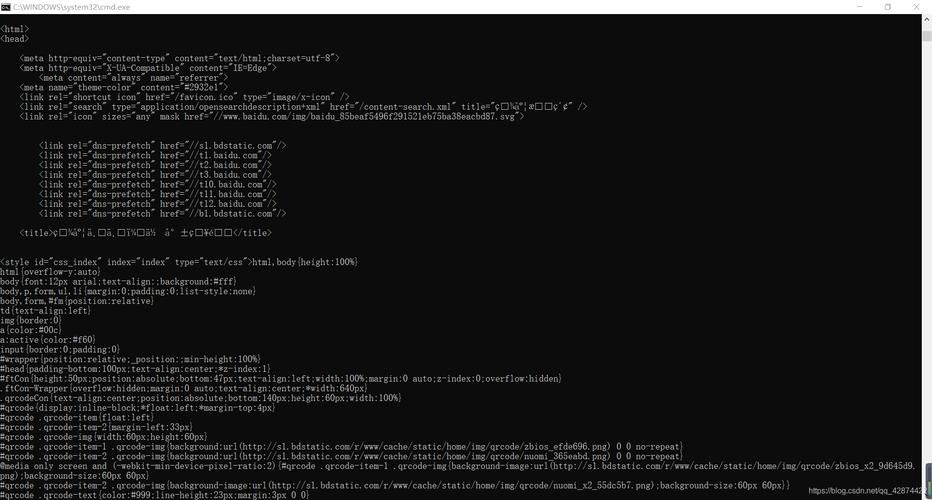
欢迎来到百度首页!以下是百度首页的HTML简单代码,您可以参考这个代码来搭建自己的网站或网页。
<!DOCTYPE html>
<html>
<head>
<title>百度首页</title>
<style>
body {
font-family: "微软雅黑", Arial, sans-serif;
background-color: #f0f0f0;
margin: 0;
padding: 0;
}
.header {
height: 100px;
background-color: #333;
color: #fff;
text-align: center;
line-height: 100px;
}
.search {
width: 600px;
height: 40px;
border: 1px solid #ccc;
border-radius: 5px;
margin: 20px auto;
}
.search input {
width: 500px;
height: 38px;
border: none;
outline: none;
font-size: 16px;
}
.search button {
width: 100px;
height: 38px;
border: none;
outline: none;
font-size: 16px;
color: #fff;
background-color: #333;
}
.footer {
height: 50px;
line-height: 50px;
text-align: center;
color: #999;
}
</style>
</head>
<body>
<div class="header">百度首页</div>
<div class="search">
<input type="text" placeholder="请输入搜索关键词">
<button type="submit">搜索</button>
</div>
<div class="footer">版权所有 © 百度</div>
</body>
</html>代码仅供参考,您可以根据自己的需求进行修改和扩展,建议您可以学习一些HTML、CSS和JavaScript的基础知识,以便更好地掌握网页开发和交互设计,祝您学习愉快!

