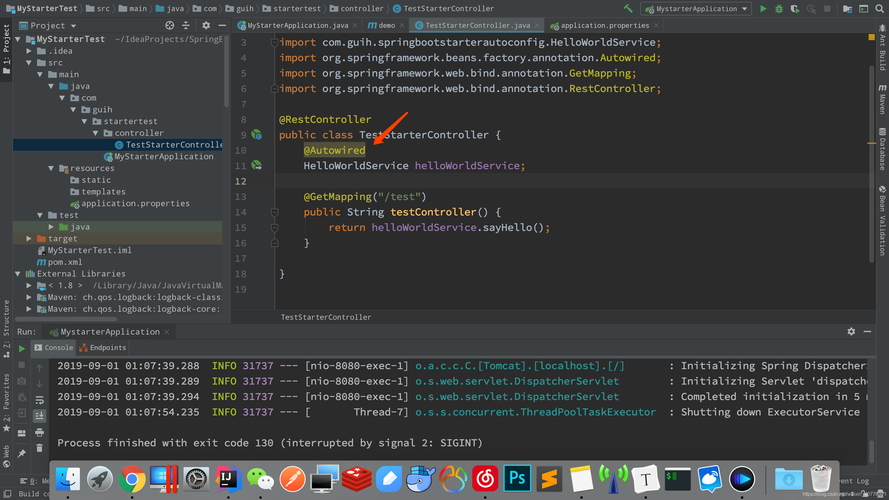
报错信息如下:
java
org.springframework.mail.MailSendException: Mail server connection failed; nested exception is Javax.mail.MessagingException: Could not connect to SMTP host: smtp.qq.***, port: 465, response: -1. Failed messages: javax.mail.MessagingException: Could not connect to SMTP host: smtp.qq.***, port: 465, response: -1解决办法:
在 application.yml 中将邮件配置为 SSL 连接
yml
spring:
mail:
host: smtp.qq.***
username: 你的邮箱账号
password: 你的邮箱授权码(QQ邮箱)
port: 465
protocol: smtp
default-encoding: utf-8
properties:
mail:
smtp:
auth: true
starttls:
enable: true
required: true
ssl:
enable: true
socketFactory:
port: 465
class: javax.***.ssl.SSLSocketFactory如果你使用的是 properties 文件,应该修改为:
properties
# JavaMailSender 配置
spring.mail.host=smtp.qq.***
spring.mail.username=你的邮箱账号
spring.mail.password=你的邮箱授权码(QQ邮箱)
spring.mail.port=465
spring.mail.default-encoding=utf-8
spring.mail.properties.mail.smtp.auth=true
spring.mail.properties.mail.smtp.starttls.enable=true
spring.mail.properties.mail.smtp.starttls.required=true
# SSL 配置
spring.mail.protocol=smtp
spring.mail.properties.mail.smtp.ssl.enable=true
spring.mail.properties.mail.smtp.socketFactory.port=465
spring.mail.properties.mail.smtp.socketFactory.class=javax.***.ssl.SSLSocketFactory推荐一个 yml、properties 文件在线转换的网站 在线yaml转properties-在线properties转yaml-ToYaml.***
来源:https://www.***blogs.***/songjilong/p/12577010.html

