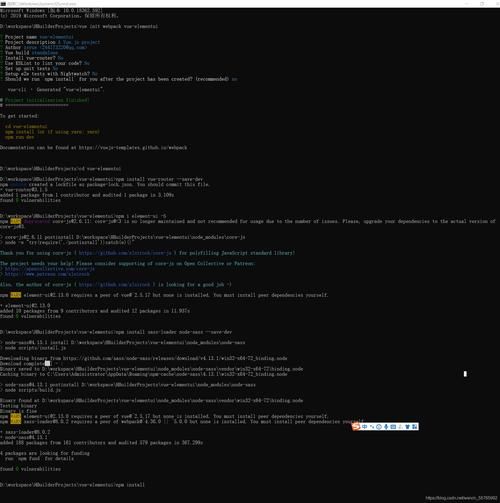
项目下载并npm install后,执行npm run dev 报如下错误:
javascript">Vue packages version mismatch:
- vue@2.7.14
- vue-template-***piler@2.5.21
This may cause things to work incorrectly. Make sure to use the same version for both.
If you are using vue-loader@>=10.0, simply update vue-template-***piler.
If you are using vue-loader@<10.0 or vueify, re-installing vue-loader/vueify should bump vue-template-***piler to the latest.
原因:版本不匹配,需要将vue改成和vue-template-***piler一样的版本
方法一:改 vue
npm install vue@2.5.21 --save
方法二:改 vue-template-***piler
先卸载:npm uninstall vue-template-***piler
再安装:npm install vue-template-***piler再执行npm run dev,就OK了

