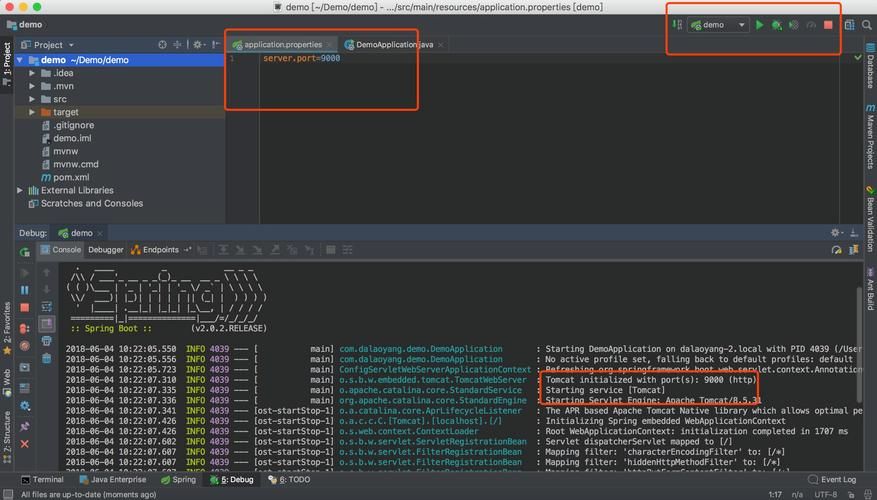
更多springBoot3内容请关注我的专栏:《SpringBoot3》
上一篇文章对 SpringMVC 重要配置类—— WebMvcAutoConfiguration 类进行了介绍,下面介绍下它引入了几个重要组件之一 WebMv***onfigurer 接口。
WebMv***onfigurer基本信息
org.springframework.web.servlet.config.annotation.WebMv***onfigurer
WebMv***onfigurer 接口是 Spring MVC 提供的一个配置回调接口,允许自定义 Spring MVC 的各种配置而不需要继承特定的基类或使用 XML 配置文件。这个接口定义了一系列的方法,用于配置组件如视图解析器、消息转换器、拦截器、跨源请求处理、格式化程序以及其他各种设置。通过实现 WebMv***onfigurer 接口,可以在不改变应用程序现有工作流的情况下,扩展或修改 Spring MVC 的默认配置。
下面是一些 WebMv***onfigurer 接口中定义的方法及其用途的简介:
-
addFormatters(FormatterRegistry registry): 用于添加自定义的格式化器和转换器。例如,你可以添加自定义的日期格式化器或字符串到枚举类型的转换器。
-
addInterceptors(InterceptorRegistry registry): 允许注册拦截器,以实现在请求执行前后添加特定的功能,如权限检查、日志记录等。
-
addResourceHandlers(ResourceHandlerRegistry registry): 用于配置静态资源的处理。可以指定静态资源的位置和缓存设置。
-
addCorsMappings(CorsRegistry registry): 用于配置跨源请求处理。可以为不同的URL路径设置不同的跨源请求策略。
-
addViewControllers(ViewControllerRegistry registry): 允许简单的自动控制器配置,可以用于将URL路径映射到视图而不需要一个实际的控制器。
-
configureViewResolvers(ViewResolverRegistry registry): 用于配置视图解析器,可以自定义如何将视图名称解析为实际的视图。
-
configureMessageConverters(List<HttpMessageConverter<?>> converters): 如前所述,这个方法用于添加或自定义消息转换器。
-
addArgumentResolvers(List argumentResolvers): 用于添加自定义参数解析器,允许你自定义方法参数的解析规则。
-
addReturnValueHandlers(List returnValueHandlers): 类似于参数解析器,但用于处理方法的返回值。
-
configureContentNegotiation(ContentNegotiationConfigurer configurer): 用于配置内容协商的策略,决定请求的最佳响应格式。
实现 WebMv***onfigurer 接口的方法通常是通过创建一个配置类(标注有 @Configuration 注解)来完成的。在这个类中,你可以通过重写一个或多个方法来自定义 Spring MVC 的行为。这种方式的好处是你可以保持你的MVC配置集中在一个地方,并且可以非常精确地控制 Spring MVC 的行为,而不需要修改默认的配置或依赖XML文件。
为什么WebMv***onfigurer能配置底层行为
由上图可以看出:
-
WebMvcAutoConfiguration是一个 MVC 自动配置类,它里面有一个EnableWebMv***onfiguration类,EnableWebMv***onfiguration继承自DelegatingWebMv***onfiguration; -
DelegatingWebMv***onfiguration利用依赖注入把容器中所有WebMv***onfigurer注入进来; - 当调用
DelegatingWebMv***onfiguration的方法配置底层规则时,它会调用所有WebMv***onfigurer的配置底层方法。
实现WebMv***onfigurer举例
当然,下面是一些具体的使用 WebMv***onfigurer 接口进行 Spring MVC 自定义配置的例子。
1. 自定义格式化器和转换器
这个例子展示了如何添加自定义的日期格式化器到 Spring MVC 应用程序中。它可以将字符串自动转换成日期类型:
java">import org.springframework.format.FormatterRegistry;
import org.springframework.context.annotation.Configuration;
import org.springframework.web.servlet.config.annotation.WebMv***onfigurer;
import java.time.LocalDate;
import java.time.format.DateTimeFormatter;
@Configuration
public class WebConfig implements WebMv***onfigurer {
@Override
public void addFormatters(FormatterRegistry registry) {
registry.addFormatter(new DateFormatter());
}
private static class DateFormatter implements org.springframework.format.Formatter<LocalDate> {
@Override
public LocalDate parse(String text, Locale locale) throws ParseException {
return LocalDate.parse(text, DateTimeFormatter.ISO_DATE);
}
@Override
public String print(LocalDate object, Locale locale) {
return DateTimeFormatter.ISO_DATE.format(object);
}
}
}
2. 添加拦截器
这个例子展示了如何注册一个拦截器,它可以在请求处理之前和之后执行自定义逻辑:
import org.springframework.beans.factory.annotation.Autowired;
import org.springframework.context.annotation.Configuration;
import org.springframework.web.servlet.config.annotation.InterceptorRegistry;
import org.springframework.web.servlet.config.annotation.WebMv***onfigurer;
import mypackage.MyCustomInterceptor;
@Configuration
public class WebConfig implements WebMv***onfigurer {
@Autowired
private MyCustomInterceptor myCustomInterceptor;
@Override
public void addInterceptors(InterceptorRegistry registry) {
registry.addInterceptor(myCustomInterceptor)
.addPathPatterns("/api/**");
}
}
在这个例子中,MyCustomInterceptor 应该是实现了 HandlerInterceptor 接口的类。
3. 配置静态资源
这个例子展示了如何定义静态资源的位置以及如何设置缓存参数:
import org.springframework.context.annotation.Configuration;
import org.springframework.web.servlet.config.annotation.ResourceHandlerRegistry;
import org.springframework.web.servlet.config.annotation.WebMv***onfigurer;
@Configuration
public class WebConfig implements WebMv***onfigurer {
@Override
public void addResourceHandlers(ResourceHandlerRegistry registry) {
registry.addResourceHandler("/resources/**")
.addResourceLocations("/public-resources/")
.setCachePeriod(3600);
}
}
- 如果有一个请求路径是
/resources/images/myImage.png,Spring MVC 将会在/public-resources/images/myImage.png路径下查找该图片。 -
.setCachePeriod(3600): 这行代码为这些静态资源设置了HTTP缓存头的缓存期限,单位是秒。在这个例子中,它告诉浏览器或其他缓存服务,可以将这些资源缓存3600秒(即60分钟)。
4. 配置视图控制器
这个例子展示了如何将特定的URL路径映射到视图而不需要通过控制器处理:
import org.springframework.context.annotation.Configuration;
import org.springframework.web.servlet.config.annotation.ViewControllerRegistry;
import org.springframework.web.servlet.config.annotation.WebMv***onfigurer;
@Configuration
public class WebConfig implements WebMv***onfigurer {
@Override
public void addViewControllers(ViewControllerRegistry registry) {
registry.addViewController("/home").setViewName("home");
}
}
-
addViewControllers(): 这是WebMv***onfigurer接口中的一个方法,用于注册视图控制器。ViewControllerRegistry是用来注册视图控制器的。 -
registry.addViewController("/home"): 这行代码注册了一个新的视图控制器。当请求路径为/home时,就会触发这个控制器。这种方式的好处是它不需要像典型的控制器那样编写一个完整的 Controller 类,尤其是当控制器仅仅是为了返回一个视图时。 -
.setViewName("home"): 这行代码指定当/home路径被访问时,应该返回的视图名称是home。在 Spring MVC 中,视图名称用于解析实际的视图模板,这可能是一个 HTML 文件、JSP 页面等。具体解析到哪个视图文件取决于配置的视图解析器(ViewResolver)。例如,如果你使用 Thymeleaf 作为模板引擎,且你的视图文件存放在src/main/resources/templates目录下,那么"home"会被解析成src/main/resources/templates/home.html。
这些例子展示了 WebMv***onfigurer 接口的强大功能,可以用来自定义和配置 Spring MVC 的各个方面。通过实现该接口,你可以很容易地调整 Spring MVC 以满足你的应用程序需求。

