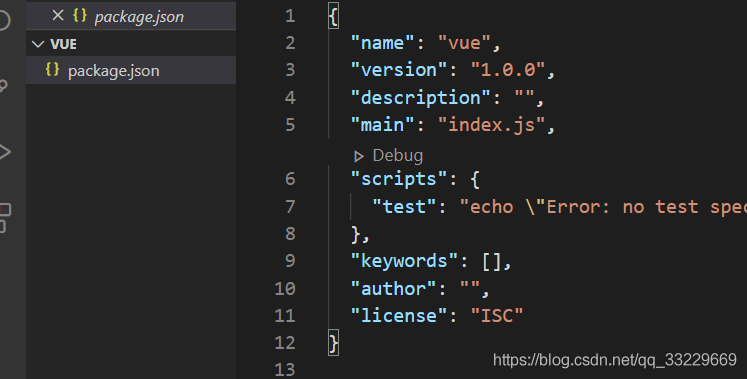
报错代码如下:
npm ERR! code ERESOLVE
npm ERR! ERESOLVE unable to resolve dependency tree
npm ERR!
npm ERR! While resolving: webvue@0.1.0
npm ERR! Found: vue@3.2.47
npm ERR! node_modules/vue
npm ERR! vue@"^3.2.13" from the root project
npm ERR!
npm ERR! Could not resolve dependency:
npm ERR! peer vue@"^2.5.17" from element-ui@2.15.12
npm ERR! node_modules/element-ui
npm ERR! element-ui@"*" from the root project
npm ERR!
npm ERR! Fix the upstream dependency conflict, or retry
npm ERR! this ***mand with --force, or --legacy-peer-deps
npm ERR! to a***ept an incorrect (and potentially broken) dependency resolution.
npm ERR!
npm ERR! See D:\SoftWareLocation\node_js\node_cache\eresolve-report.txt for a full report.
npm ERR! A ***plete log of this run can be found in:
npm ERR! D:\SoftWareLocation\node_js\node_cache\_logs\2023-02-09T11_40_48_239Z-debug-0.log
报错原因:由于npm版本太高导致此错误发。npm的版本只要超大于或等于7.x.x,会在某些方面上更加严格,就会导致出现这种情况,低于7.x.x不会出现这种情况
查看npm版本:npm -v
解决方案
1.在指令后面都添加上 --legacy-peer-deps,如下
npm xxx --legacy-peer-deps
2.在指令后面都加上 --force,如下
npm xxx --force
3.降低npm版本(不推荐,谨慎)
npm install npm@6.14.12 -g //降低版本指令,版本自己可选择
因为降低版本后,容易导致npm和node不相容,会出现很大的问题!!!

