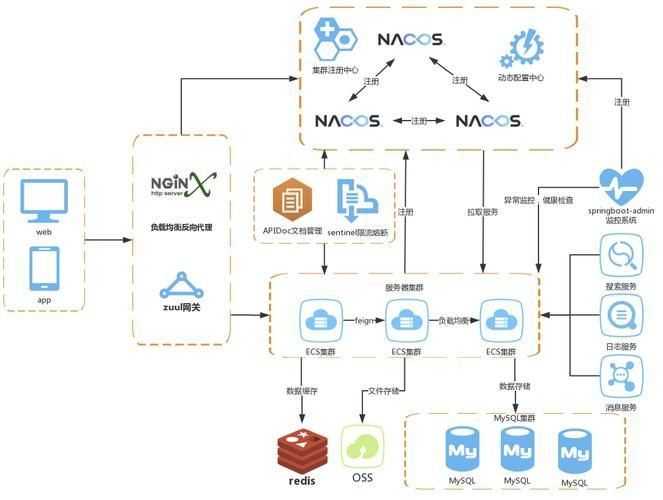
这里是weihubeats,觉得文章不错可以关注公众号小奏技术,文章首发。拒绝营销号,拒绝标题党
spring cloud gateway version
- 3.1.4
背景
线上的api-gateway网关在请求量过大的时候会偶尔出现如下报错
io.***ty.channel.ConnectTimeoutException: connection timed out:
这说明网关存在一定的性能瓶颈,需要对网关进行性能优化或者扩容pod
Spring cloud gateway IO模型
我们通过查看Spring cloud gateway源码发现Spring cloud gateway使用的IO通信sdk主要是使用的reactor.***ty
初始化会去构建一个DefaultLoopResources
在创建DefaultLoopResources的时候我们看看他的一些构造参数
熟悉***ty的IO模型我们就能知道上面最核心的两个线程配置
- IO_WORKER_COUNT
- IO_SELECT_COUNT
一个是select线程数,一个是work线程数
其中可以看到IO_WORKER_COUNT即work线程数,默认是cpu核数,最大值为4IO_SELECT_COUNT的线程数默认是-1,即不设置与IO_WORKER_COUNT共享一个线程池
一般我们传统的***ty通信配置都是会设置一个Boss线程池和一个Work线程池
如果Boss和Work线程池公用一个会影响性能。也就是说Spring cloud gateway 默认是非主从Reactor多线程模式
大概是这样
EventLoopGroup eventGroup = new NioEventLoopGroup();
ServerBootstrap serverBootstrap = new ServerBootstrap();serverBootstrap.group(eventGroup);
我们在开发***ty应用的时候一般都会使用主从Reactor多线程模式。
也就是如下方式
EventLoopGroup bossGroup = new NioEventLoopGroup();
EventLoopGroup workGroup = new NioEventLoopGroup();
ServerBootstrap serverBootstrap = new ServerBootstrap();serverBootstrap.group(bossGroup,workGroup);
所以可以我们最好设置- IO_SELECT_COUNT线程数。
这个参数spring cloud gateway没有提供配置的方式。只能通过系统参数去设置
如何设置IO_SELECT_COUNT
System.setProperty(Reactor***ty.IO_SELECT_COUNT,"1");
压测
实践是检验真理的唯一标准。这里我们通过压测添加IO_SELECT_COUNT和不添加IO_SELECT_COUNT配置进行压测看看spring cloud gateway的性能表现如何
压测环境
- 机器配置:Apple M1 hw.physicalcpu: 8
- os版本: 13.4 (22F66)
jmeter设置
3000个线程,循环两次。1秒执行
这里如果不会
Jmeter可以参考我之前的使用教程:
https://blog.csdn.***/qq_42651904/article/details/118860462
注意新版本的Jmeter默认返回的请求结果只有200个,如果需要观察全部可以修改配置jmeter.properties
#view.results.tree.max_results=0
把这个注释的#去掉
测试路由服务接口
@GetMapping("/test")
public List<StudentVO> test(String name) throws Exception{
TimeUnit.MILLISECONDS.sleep(500);
return mockSelectSql();
}
请求的接口故意休眠500毫秒,模拟存在一定耗时
压测结果
- 无任何配置
| 序号 | average | Max | error% |
|---|---|---|---|
| 1 | 5330 | 7776 | 0.35% |
| 2 | 4436 | 9301 | 8.03% |
| 3 | 3629 | 8977 | 18.55% |
| 4 | 3164 | 8074 | 26.02% |
| 5 | 5156 | 7815 | 1.37% |
| 6 | 3907 | 9002 | 13.63% |
| 7 | 3871 | 9759 | 15% |
| 8 | 3557 | 8527 | 19.97% |
- 新增IO_SELECT_COUNT = 1
| 序号 | average | Max | error% |
|---|---|---|---|
| 1 | 5151 | 8051 | 5.45% |
| 2 | 5260 | 8081 | 2.88% |
| 3 | 5371 | 7732 | 0.33% |
| 4 | 5785 | 8078 | 0.00% |
| 5 | 5613 | 8190 | 2.48% |
| 6 | 5397 | 8036 | 0.37% |
| 7 | 1275 | 2773 | 0.00% |
| 8 | 5664 | 8241 | 0.12% |
| 9 | 5746 | 8589 | 0.00% |
总结
可以看到增加IO_SELECT_COUNT线程数配置 可以明显减少error错误,即减少connection timed。目前是在mac测试数据,预计至少有20%左右的QPS提升
其次还有一个可配置参数DEFAULT_IO_WORKER_COUNT,默认为cpu核数,最大为4
如果cpu核数够多也可以增加该线程数,由于本机线程数有限,增加该线程数性能提升不明显

